BOM comparison with multiple BOMs
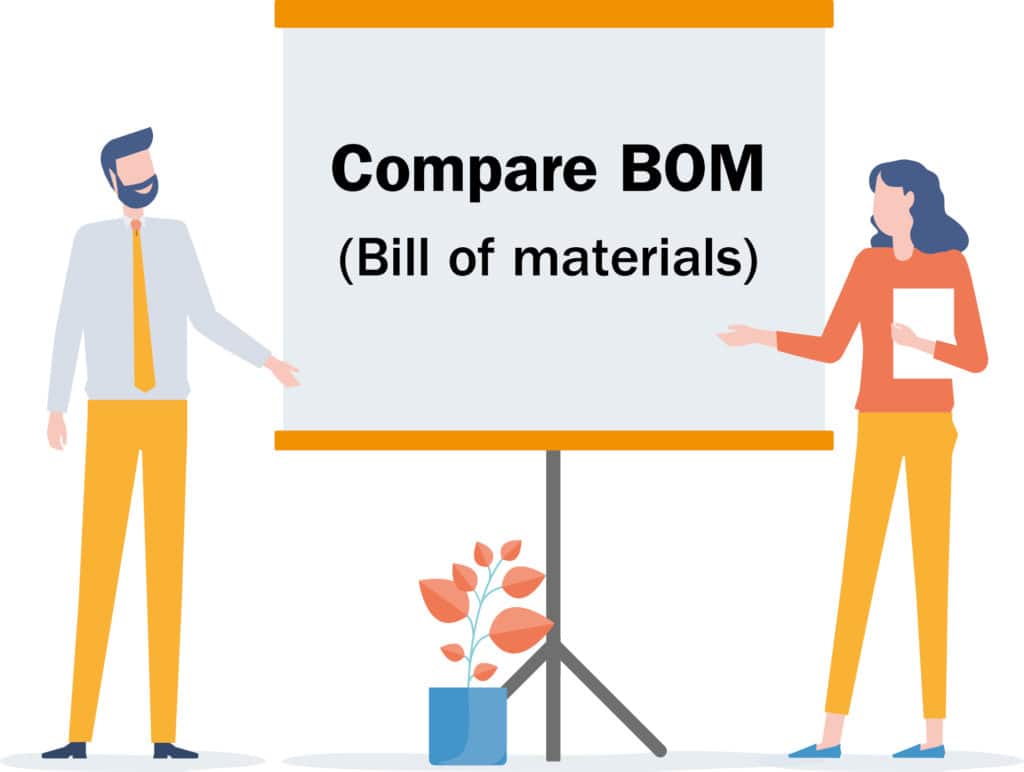
SAP can already compare two bills of material for production, including all components and individual parts, in the standard system. The disadvantage: It is not possible for users and departments to not possible, compare more than two BOMs with each other. This makes sense especially with many production variants, for example if certain components have to be exchanged within these BOMs. Based on a customization by the CLC xinteg SAP experts, this is with flexibly selectable comparison criteria possible.
The classic SAP BOMs record all items that are required for the manufacture of a product. The classification is made, among other things, in the designation of the individual part, quantity as well as the associated unit of measure. The so-called BOM (bill of materials) is one of the most important tools in the SAP environment to provide all the relevant information for
From Practice: Efficient and integrative tool lifecycle management
the material supply. Thus, the bill of material not only influences production, but also material planning, the ordering process and also maintenance and servicing.
CLC project provides Multi BOM Comparison as basis for comparison

Since up to now a maximum of two BOMs can be compared with each other in the SAP standard, but this is often not sufficient in practice, CLC xinteg developed a solution in a customer project: With the Multi BOM Comparison a BOM comparison can be carried out with several BOMs - and this over the complete depth of content. In this way, the BOM can be compared not only with a general reference BOM, but also according to flexibly selected comparison criteria.
Multi BOM Comparison in practice
Multi BOM Comparison has now become firmly established in the practice workflow, particularly in order to save valuable time and to reduce the susceptibility to errors in manual checks to a minimum - both as a stand-alone application and integrated in SAP, it offers several advantages:
With the help of the comparison it is now possible to compare BOMs for different usages, BOMs with different change statuses and different alternatives of a multiple BOM. compare with each other and Discrepancies within a very short time uncover.
We will gladly advise you!
If you have any questions or would simply like to find out more about the topic, then simply contact us without any obligation.


